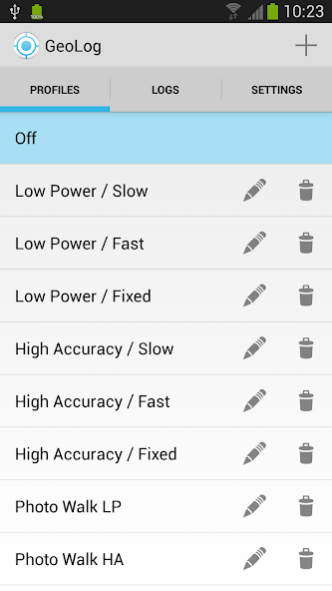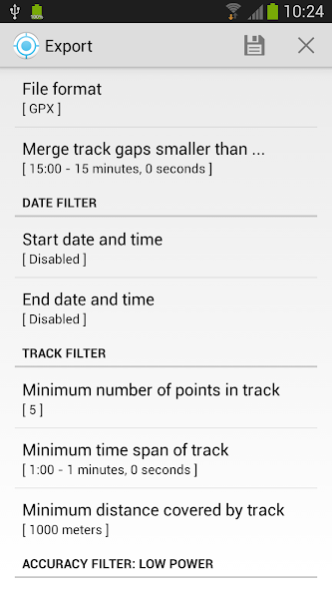GeoLog 0.50
Continue to app
Free Version
Publisher Description
GeoLog is a new kind of location tracker which changes tracking characteristics based on where you are and what you are doing.
On foot, you travel slower than by car, and you may not want to gather location data as often. If you're standing still, why track location at all - it's just a waste of power. If you're on a photo walk, you might only want to track location while walking, and not when doing anything else - like driving to the where the walk starts. When on a long trip, you may wish to use a less accurate low power tracking solution, while on a short trip you may prefer tracking as precisely as possible. This is all profile-based and highly configurable.
Based on Google's new fused location provider , it can determine when you are standing still, walking, cycling, or in a moving vehicle, and adjust tracking parameters accordingly. It will automatically switch between all methods of gathering location data (sensors, cell and Wi-Fi networks, GPS, etc) to give you the best location fix possible, within the parameters you set up.
The app currently supports exporting to GPX and KML formats, and has an extensive selection of export filters. GPX export files are tested against Lightroom , where KML export files are tested against Google Earth .
Apha / Experiment
This is an alpha release. It is already usable, but it's not yet feature complete. It has also not undergone rigorous testing on various Android versions yet, so expect issues. Reference/development device was an SGS3 running 4.2.
Furthermore, this whole thing is an experiment. I'm not sure how well this will work in reality. I have built it to track my whereabouts on a long trip far away, and seems to have worked rather well at that !
You will also probably need to adjust the profile presets to your personal preferences. Ultimately, I would like this to be good enough to just leave on 100% of the time!
Scary Permissions
This app requires location and activity permissions to track your location. It also needs to run at boot to start the tracking service (if enabled). Wakelocks are required to process the location data at the configured interval. External storage permissions are required to export your data.
I do not track anything you do or what you click. All personal data goes to the app internal database only , you are the only one with access to that information. Your information is not sent to me.
Discussion
The XDA-Developers discussion thread can be found here: http://forum.xda-developers.com/showthread.php?t=2386317
Source
GeoLog is open source, licensed as Apache v2. You can find the latest sources here: https://github.com/Chainfire/GeoLog . Note that a lot of what goes on under the hood is inside Google Play Services, which is closed source.
About GeoLog
GeoLog is a free app for Android published in the Screen Capture list of apps, part of Graphic Apps.
The company that develops GeoLog is Chainfire. The latest version released by its developer is 0.50.
To install GeoLog on your Android device, just click the green Continue To App button above to start the installation process. The app is listed on our website since 2013-09-11 and was downloaded 1 times. We have already checked if the download link is safe, however for your own protection we recommend that you scan the downloaded app with your antivirus. Your antivirus may detect the GeoLog as malware as malware if the download link to eu.chainfire.geolog is broken.
How to install GeoLog on your Android device:
- Click on the Continue To App button on our website. This will redirect you to Google Play.
- Once the GeoLog is shown in the Google Play listing of your Android device, you can start its download and installation. Tap on the Install button located below the search bar and to the right of the app icon.
- A pop-up window with the permissions required by GeoLog will be shown. Click on Accept to continue the process.
- GeoLog will be downloaded onto your device, displaying a progress. Once the download completes, the installation will start and you'll get a notification after the installation is finished.